简单的IP查询页面制作(二)
接上一个文章
做个代码备份
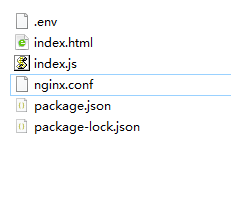
NGINX 新增代理→nginx.conf
# 新增Node.js应用的反向代理配置
location /get-ip-info {
proxy_pass http://localhost:3000;
proxy_http_version 1.1;
proxy_set_header Upgrade $http_upgrade;
proxy_set_header Connection 'upgrade';
proxy_set_header Host $host;
proxy_cache_bypass $http_upgrade;
proxy_set_header X-Forwarded-For $proxy_add_x_forwarded_for;
proxy_set_header X-Real-IP $remote_addr;
}
location /get-weather {
proxy_pass http://localhost:3000;
proxy_http_version 1.1;
proxy_set_header Upgrade $http_upgrade;
proxy_set_header Connection 'upgrade';
proxy_set_header Host $host;
proxy_cache_bypass $http_upgrade;
proxy_set_header X-Forwarded-For $proxy_add_x_forwarded_for;
proxy_set_header X-Real-IP $remote_addr;
}
}
前端→index.html
<!DOCTYPE html>
<html lang="zh-CN">
<head>
<meta charset="UTF-8">
<meta name="viewport" content="width=device-width, initial-scale=1.0">
<title>看看天气咋样</title>
<style>
body {
font-family: 'Arial', sans-serif;
background-color: #f0f0f0;
display: flex;
justify-content: center;
align-items: center;
height: 100vh;
margin: 0;
flex-direction: column;
}
.container {
background-color: white;
padding: 20px;
border-radius: 10px;
box-shadow: 0 4px 8px rgba(0, 0, 0, 0.1);
width: 300px;
text-align: center;
margin-bottom: 20px; /* 与底部文字保持距离 */
}
.info-box {
background-color: #E9ECEF;
padding: 10px;
margin: 10px 0;
border-radius: 5px;
}
.footer {
color: black; /* 设置底部文字颜色 */
font-size: 12px; /* 设置底部文字大小 */
}
</style>
</head>
<body>
<div class="container">
<h1>我的天气!</h1>
<div id="ip" class="info-box">IP地址:加载中...</div>
<div id="location" class="info-box">位置:加载中...</div>
<div id="weather" class="info-box">天气:加载中...</div>
<div id="time" class="info-box">当前时间:加载中...</div>
</div>
<div class="footer">
私人网盘正在开发中....
ozxuu@outlook.com
</div>
<script>
// 获取IP和位置信息
fetch('/get-ip-info')
.then(response => response.json())
.then(data => {
document.getElementById('ip').textContent = `IP地址:${data.ip}`;
document.getElementById('location').textContent = `位置:${data.country} - ${data.city} - ${data.region}`;
// 使用获取到的位置信息请求天气数据
return fetch(`/get-weather?city=${data.city}`);
})
.then(response => response.json())
.then(data => {
document.getElementById('weather').textContent = `天气:${data.weather[0].main}, 温度:${data.main.temp}°C`;
})
.catch(error => console.error('获取信息失败', error));
// 显示当前时间
document.getElementById('time').textContent = `当前时间:${new Date().toLocaleTimeString()}`;
</script>
</body>
</html>
后端→index.js
require('dotenv').config(); // 加载环境变量
const express = require('express');
const fetch = require('node-fetch');
const morgan = require('morgan');
const fs = require('fs');
const path = require('path');
const app = express();
const PORT = process.env.PORT || 3000;
// 创建一个写入流,并将日志写入到指定文件中
const accessLogStream = fs.createWriteStream(path.join(__dirname, 'access.log'), { flags: 'a' });
// 设置morgan日志记录中间件,将日志输出到文件中
app.use(morgan('combined', { stream: accessLogStream }));
// 获取IP地址信息的路由
app.get('/get-ip-info', async (req, res) => {
const ipinfoToken = process.env.IPINFO_TOKEN;
// 获取请求者的IP地址
const visitorIp = req.headers['x-forwarded-for']?.split(',').shift() || req.connection.remoteAddress;
if (!visitorIp) {
res.status(500).json({ error: '无法获取位置IP' });
return;
}
try {
// 调用IPinfo API获取访问者的IP地址信息
const ipinfoResponse = await fetch(`https://ipinfo.io/${visitorIp}?token=${ipinfoToken}`);
const ipinfoData = await ipinfoResponse.json();
// 如果返回的数据不包含IP信息,则停止并返回错误
if (!ipinfoData || !ipinfoData.ip) {
res.status(500).json({ error: '无法获取位置IP' });
return;
}
res.json(ipinfoData); // 将访问者的IP地址信息发送给前端
} catch (error) {
console.error('Error fetching IP info:', error);
res.status(500).json({ error: 'Server Error' });
}
});
// 获取天气信息的路由
app.get('/get-weather', async (req, res) => {
const openWeatherMapApiKey = process.env.OPENWEATHERMAP_API_KEY;
const city = req.query.city; // 从查询参数中获取城市名称
if (!city) {
res.status(400).json({ error: '城市名称是必需的' });
return;
}
try {
// 根据城市名称获取天气信息
const weatherResponse = await fetch(`https://api.openweathermap.org/data/2.5/weather?q=${city}&appid=${openWeatherMapApiKey}&units=metric`);
const weatherData = await weatherResponse.json();
// 如果API返回了错误
if (weatherData.cod != 200) {
res.status(weatherData.cod).json({ error: weatherData.message });
return;
}
res.json(weatherData); // 将天气信息发送给前端
} catch (error) {
console.error('Error fetching weather data:', error);
res.status(500).json({ error: 'Server Error' });
}
});
app.listen(PORT, () => {
console.log(`Server running on port ${PORT}`);
});
其他→package.json
{
"name": "myapp",
"version": "1.0.0",
"description": "",
"main": "index.js",
"scripts": {
"test": "echo \"Error: no test specified\" && exit 1"
},
"keywords": [],
"author": "",
"license": "ISC",
"dependencies": {
"dotenv": "^16.4.5",
"express": "^4.18.3",
"morgan": "^1.10.0",
"node-fetch": "^2.6.1"
}
}
全部地址---百度网盘---我的资源---简单IP地址看天气---压缩包
评论区(暂无评论)