简单的IP查询页面制作
如图

会根据受访者的IP定位查询天气
但时间来说 就是自己电脑的时间
本来想做时区的,但发现没那个必要 好歹有个东西能辨别一下真伪
需要用的2个api key
一个是
↑ 查询IP地址的
每个月5万次查询,超过就罢工 免费的
花钱的
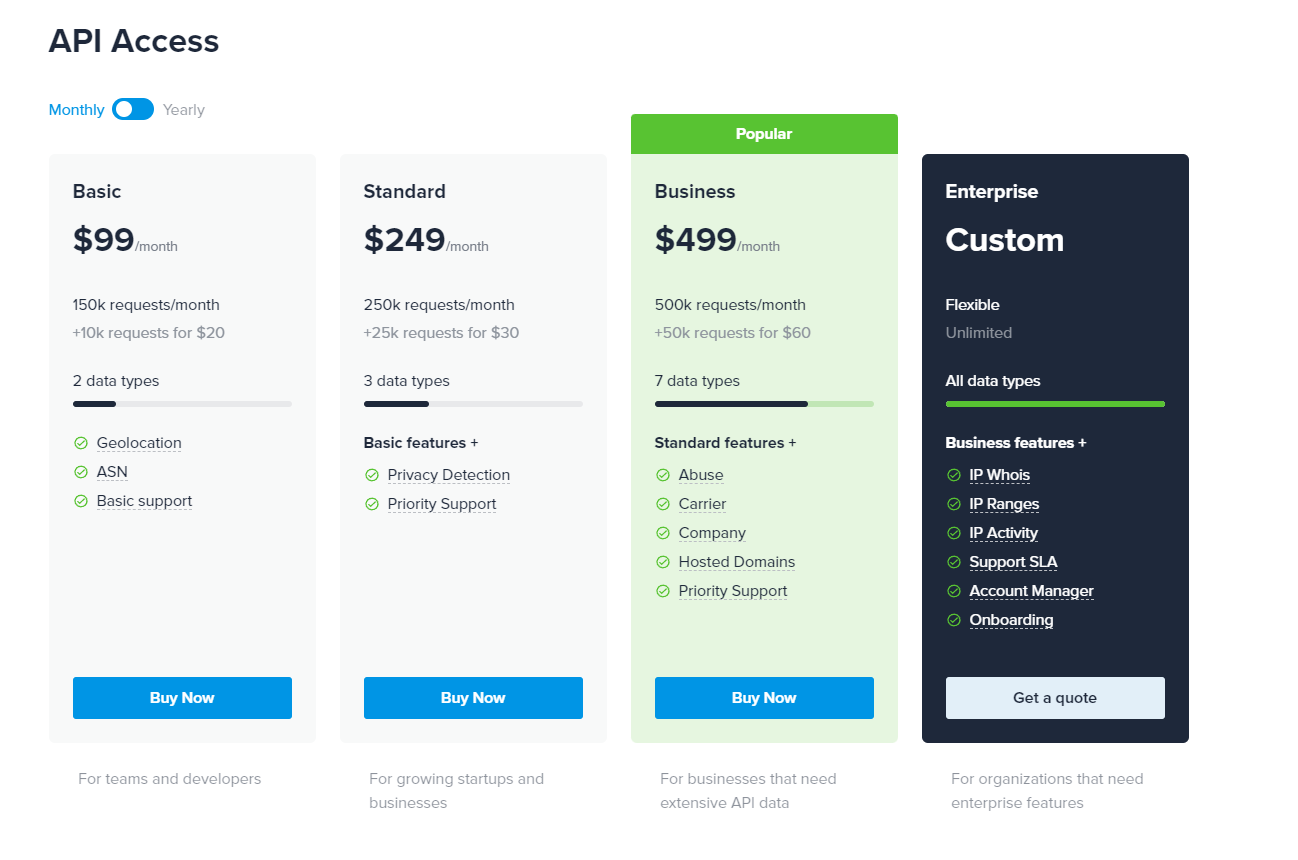
所以还是省点吧
o(╥﹏╥)o
另一个是天气的api
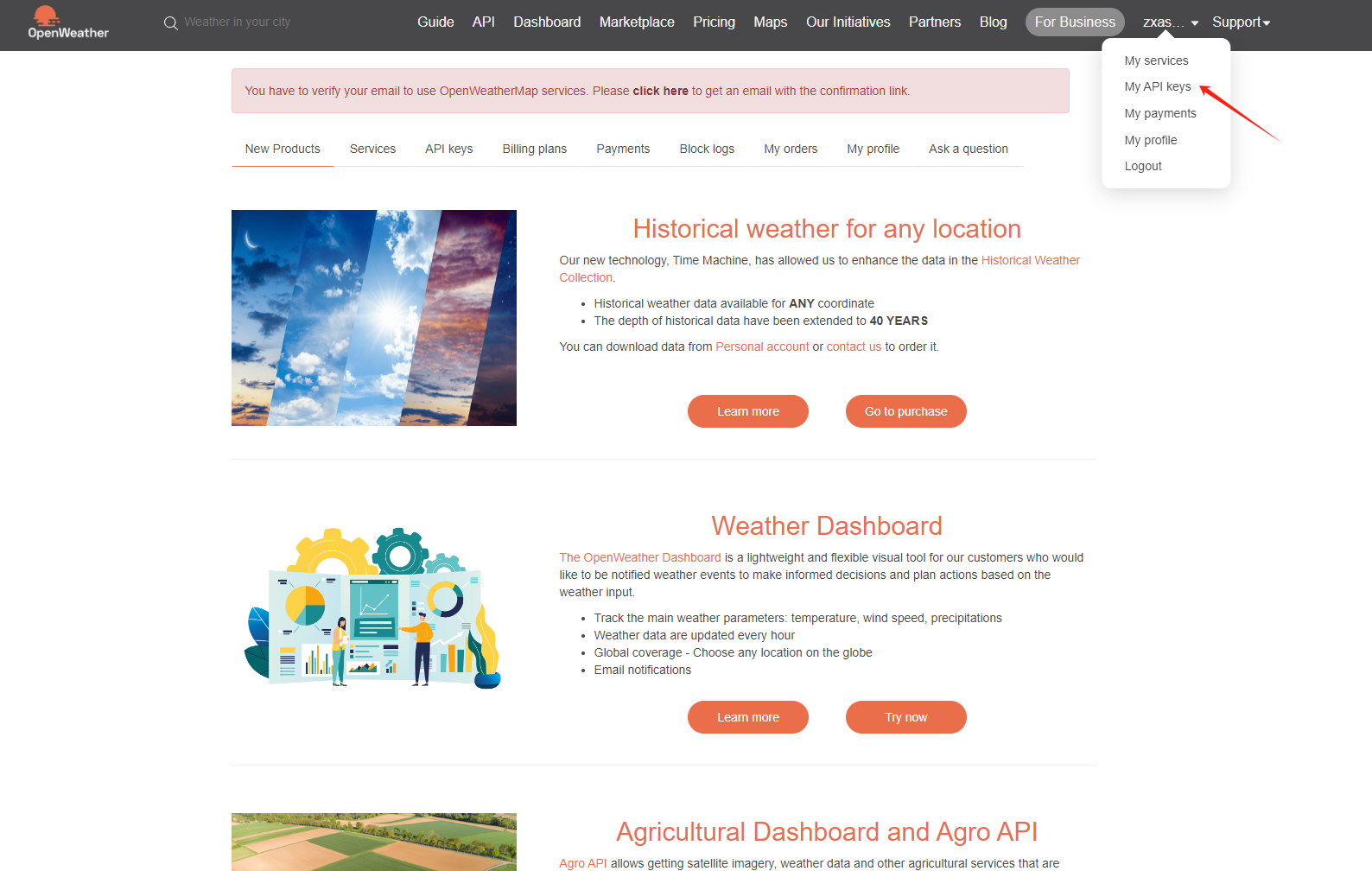
直接注册就行
当2个api弄好之后 开始部署
服务器 用的是 ubantu
用到的 前端 后端js 最后的nginx配置
首先前端好弄
↓
拿来直接就可以用
<!DOCTYPE html>
<html lang="zh-CN">
<head>
<meta charset="UTF-8">
<meta name="viewport" content="width=device-width, initial-scale=1.0">
<title>看看天气咋样</title>
<style>
body {
font-family: 'Arial', sans-serif;
background-color: #f0f0f0;
display: flex;
justify-content: center;
align-items: center;
height: 100vh;
margin: 0;
flex-direction: column;
}
.container {
background-color: white;
padding: 20px;
border-radius: 10px;
box-shadow: 0 4px 8px rgba(0, 0, 0, 0.1);
width: 300px;
text-align: center;
margin-bottom: 20px; /* 与底部文字保持距离 */
}
.info-box {
background-color: #E9ECEF;
padding: 10px;
margin: 10px 0;
border-radius: 5px;
}
.footer {
color: black; /* 设置底部文字颜色 */
font-size: 12px; /* 设置底部文字大小 */
}
</style>
</head>
<body>
<div class="container">
<h1>我的天气!</h1>
<div id="ip" class="info-box">IP地址:加载中...</div>
<div id="location" class="info-box">位置:加载中...</div>
<div id="weather" class="info-box">天气:加载中...</div>
<div id="time" class="info-box">当前时间:加载中...</div>
</div>
<div class="footer">
私人网盘正在开发中....
</div>
<script>
// 获取IP和位置信息
fetch('/get-ip-info')
.then(response => response.json())
.then(data => {
document.getElementById('ip').textContent = `IP地址:${data.ip}`;
document.getElementById('location').textContent = `位置:${data.country} - ${data.city} - ${data.region}`;
// 使用获取到的位置信息请求天气数据
return fetch(`/get-weather?city=${data.city}`);
})
.then(response => response.json())
.then(data => {
document.getElementById('weather').textContent = `天气:${data.weather[0].main}, 温度:${data.main.temp}°C`;
})
.catch(error => console.error('获取信息失败', error));
// 显示当前时间
document.getElementById('time').textContent = `当前时间:${new Date().toLocaleTimeString()}`;
</script>
</body>
</html>
直接复制黏贴上去就行,方便的很。
当然,这前端大神也可以自己改一改
随后就到了后端!
其实最开始的时候,直接把key 打进前端。但,可一个F12 基本上就曝光了
比如这样
<!DOCTYPE html>
<html>
<head>
<title>当前天气</title>
<script>
function fetchWeather() {
const apiKey = 'YOUR_API_KEY_HERE'; // 替换为您的API密钥
const city = 'Beijing'; // 您想查询的城市
const url = `https://api.openweathermap.org/data/2.5/weather?q=${city}&appid=${apiKey}&units=metric`;
fetch(url)
.then(response => response.json())
.then(data => {
document.getElementById('weather').innerText = `当前温度: ${data.main.temp}°C`;
})
.catch(error => console.error('Error:', error));
}
</script>
</head>
<body onload="fetchWeather();">
<h1>当前天气</h1>
<p id="weather">加载中...</p>
</body>
</html>
Or
<!DOCTYPE html>
<html lang="en">
<head>
<meta charset="UTF-8">
<meta name="viewport" content="width=device-width, initial-scale=1.0">
<title>我的天气应用</title>
<style>
body {
font-family: 'Arial', sans-serif;
background-color: #f0f0f0;
display: flex;
justify-content: center;
align-items: center;
height: 100vh;
margin: 0;
}
.container {
background-color: white;
padding: 20px;
border-radius: 10px;
box-shadow: 0 4px 8px rgba(0, 0, 0, 0.1);
width: 300px;
text-align: center;
}
h1 {
color: #007BFF;
margin-bottom: 20px;
}
.info-box {
background-color: #E9ECEF;
padding: 10px;
margin: 10px 0;
border-radius: 5px;
}
</style>
</head>
<body>
<div class="container">
<h1>我的天气应用</h1>
<div id="ip" class="info-box">IP地址:加载中...</div>
<div id="location" class="info-box">位置:加载中...</div>
<div id="weather" class="info-box">天气:加载中...</div>
</div>
<script>
// 此处需要您填写自己的API密钥
const ipinfoToken = 'YOUR_IPINFO_TOKEN'; // 替换为您的IPinfo API令牌
const openWeatherMapApiKey = 'YOUR_OPENWEATHERMAP_API_KEY'; // 替换为您的OpenWeatherMap API密钥
fetch(`https://ipinfo.io/json?token=${ipinfoToken}`)
.then(response => response.json())
.then(data => {
const ip = data.ip;
const location = `${data.city}, ${data.region}, ${data.country}`;
document.getElementById('ip').textContent = `IP地址:${ip}`;
document.getElementById('location').textContent = `位置:${location}`;
return fetch(`https://api.openweathermap.org/data/2.5/weather?q=${data.city}&appid=${openWeatherMapApiKey}&units=metric`);
})
.then(response => response.json())
.then(data => {
const weather = `${data.weather[0].main}, 温度:${data.main.temp}°C`;
document.getElementById('weather').textContent = `天气:${weather}`;
})
.catch(error => console.error('Error:', error));
</script>
</body>
</html>
最后还是升级了一下
大概是这个思路
const express = require('express');
const fetch = require('node-fetch');
const app = express();
const PORT = 3000;
const IPINFO_TOKEN = process.env.IPINFO_TOKEN; // 假设您已经将 API 密钥保存在环境变量中
const OPENWEATHERMAP_API_KEY = process.env.OPENWEATHERMAP_API_KEY;
app.get('/weather', async (req, res) => {
// 获取客户端 IP 地址
const clientIp = req.ip;
// 使用 IP 地址获取地理位置
const locationResponse = await fetch(`https://ipinfo.io/${clientIp}/json?token=${IPINFO_TOKEN}`);
const locationData = await locationResponse.json();
const city = locationData.city;
// 使用地理位置获取天气信息
const weatherResponse = await fetch(`https://api.openweathermap.org/data/2.5/weather?q=${city}&appid=${OPENWEATHERMAP_API_KEY}&units=metric`);
const weatherData = await weatherResponse.json();
// 将天气信息返回给前端
res.json(weatherData);
});
app.listen(PORT, () => {
console.log(`Server is running on http://localhost:${PORT}`);
});
安装Node.js
cd ~
curl -sL https://deb.nodesource.com/setup_14.x | sudo -E bash -sudo apt-get install -y nodejscd /path/to/your/project
npm installnode app.js安装的时候可能找不到npm
which npmcurl -o- https://raw.githubusercontent.com/nvm-sh/nvm/v0.39.1/install.sh | bashnvm install node # 安装最新版本的Node.js和npm安装
npm install dotenv这个是储存key的
在 /var/www/html/app中 新建一个 .env 文件
IPINFO_TOKEN=XXXXXXXXX
OPENWEATHERMAP_API_KEY=XXXXXXXX将 XXX 替换成自己的key
然后dotenv加载.env文件
require('dotenv').config();
const ipinfoToken = process.env.IPINFO_TOKEN;
const openWeatherMapApiKey = process.env.OPENWEATHERMAP_API_KEY;如果出现问题,应该是没有正确安装
重新安装
curl -o- https://raw.githubusercontent.com/nvm-sh/nvm/v0.39.1/install.sh | bash初始化代码:
export NVM_DIR="$HOME/.nvm"
[ -s "$NVM_DIR/nvm.sh" ] && \. "$NVM_DIR/nvm.sh" # This loads nvm
[ -s "$NVM_DIR/bash_completion" ] && \. "$NVM_DIR/bash_completion" # This loads nvm bash_completion都完事了,就在 /var/www/html/app 创建 index.js
同时也要创建 .env
这个 .env 的 文件夹中 就2行 一个IP的key 一个天气的key
IPINFO_TOKEN=XXXXXXXX
OPENWEATHERMAP_API_KEY=XXXXXX完整的后端代码如下
require('dotenv').config(); // 加载环境变量
const express = require('express');
const fetch = require('node-fetch');
const morgan = require('morgan');
const fs = require('fs');
const path = require('path');
const app = express();
const PORT = process.env.PORT || 3000;
// 创建一个写入流,并将日志写入到指定文件中
const accessLogStream = fs.createWriteStream(path.join(__dirname, 'access.log'), { flags: 'a' });
// 设置morgan日志记录中间件,将日志输出到文件中
app.use(morgan('combined', { stream: accessLogStream }));
// 获取IP地址信息的路由
app.get('/get-ip-info', async (req, res) => {
const ipinfoToken = process.env.IPINFO_TOKEN;
// 获取请求者的IP地址
const visitorIp = req.headers['x-forwarded-for']?.split(',').shift() || req.connection.remoteAddress;
if (!visitorIp) {
res.status(500).json({ error: '无法获取位置IP' });
return;
}
try {
// 调用IPinfo API获取访问者的IP地址信息
const ipinfoResponse = await fetch(`https://ipinfo.io/${visitorIp}?token=${ipinfoToken}`);
const ipinfoData = await ipinfoResponse.json();
// 如果返回的数据不包含IP信息,则停止并返回错误
if (!ipinfoData || !ipinfoData.ip) {
res.status(500).json({ error: '无法获取位置IP' });
return;
}
res.json(ipinfoData); // 将访问者的IP地址信息发送给前端
} catch (error) {
console.error('Error fetching IP info:', error);
res.status(500).json({ error: 'Server Error' });
}
});
// 获取天气信息的路由
app.get('/get-weather', async (req, res) => {
const openWeatherMapApiKey = process.env.OPENWEATHERMAP_API_KEY;
const city = req.query.city; // 从查询参数中获取城市名称
if (!city) {
res.status(400).json({ error: '城市名称是必需的' });
return;
}
try {
// 根据城市名称获取天气信息
const weatherResponse = await fetch(`https://api.openweathermap.org/data/2.5/weather?q=${city}&appid=${openWeatherMapApiKey}&units=metric`);
const weatherData = await weatherResponse.json();
// 如果API返回了错误
if (weatherData.cod != 200) {
res.status(weatherData.cod).json({ error: weatherData.message });
return;
}
res.json(weatherData); // 将天气信息发送给前端
} catch (error) {
console.error('Error fetching weather data:', error);
res.status(500).json({ error: 'Server Error' });
}
});
app.listen(PORT, () => {
console.log(`Server running on port ${PORT}`);
});
发现漏洞
npm audit fix没事可以弄一个日志 看看出啥问题了
morgan最后一步 修改NGINX
因为之前已经做了其他事情,只能重新硬改一下
user www-data;
worker_processes auto;
pid /run/nginx.pid;
include /etc/nginx/modules-enabled/*.conf;
events {
worker_connections 1024;
}
http {
sendfile on;
tcp_nopush on;
tcp_nodelay on;
keepalive_timeout 65;
types_hash_max_size 2048;
include /etc/nginx/mime.types;
default_type application/octet-stream;
gzip on;
# HTTPS Server
server {
listen 443 ssl;
server_name baidu.com; # 替换成你的域名
ssl_certificate /etc/???/server.crt; # 证书位置
ssl_certificate_key /etc/???/server.key; # 私钥位置
ssl_session_timeout 1d;
ssl_session_cache shared:MozSSL:10m;
ssl_session_tickets off;
ssl_protocols TLSv1.2 TLSv1.3;
ssl_prefer_server_ciphers off;
location / {
root /var/www/html;
index index.html index.htm;
}
# Node.js应用的反向代理配置
location /get-ip-info {
proxy_pass http://localhost:3000;
proxy_http_version 1.1;
proxy_set_header Upgrade $http_upgrade;
proxy_set_header Connection 'upgrade';
proxy_set_header Host $host;
proxy_cache_bypass $http_upgrade;
proxy_set_header X-Forwarded-For $proxy_add_x_forwarded_for;
proxy_set_header X-Real-IP $remote_addr;
}
location /get-weather {
proxy_pass http://localhost:3000;
proxy_http_version 1.1;
proxy_set_header Upgrade $http_upgrade;
proxy_set_header Connection 'upgrade';
proxy_set_header Host $host;
proxy_cache_bypass $http_upgrade;
proxy_set_header X-Forwarded-For $proxy_add_x_forwarded_for;
proxy_set_header X-Real-IP $remote_addr;
}
}
# HTTP Server (用于SSL证书验证和HTTP到HTTPS的重定向)
server {
listen 80;
location /.well-known/ {
root /var/www/html;
}
location / {
return 301 https://$host$request_uri;
}
}
}完事了
版本不出意外的话 不会再继续更新
代码有点垃的感觉
没有做docker 也没做一键安装脚本
建议用pm2 做一下进程管理
有啥问题评论区吧。。
下课
评论区(1条评论)
[...]简单的IP查询页面制作(二) - 解说文案 (function () { window.TypechoComment = { dom : function (id) { return document.getElementById(id); }, create : function (tag, attr) { var el = document.createElement([...]